So here’s my advice:
1. Use the following proxy servers to get to your blog:
http://pkblogs.com
http://www.inblog.net
This allows you to see the blog, but you can’t always click on comments from here. And at times, this route is also blocked (I’m not revealing any secrets, BTW. China knows full well about this, it just can’t do anything permanently about blocking it!). I can’t explain the technology bit that makes this work, I can just tell you it usually does. There was about a one-month period when these were also blocked, but that meant 4 months out of 5 I could reach the blog.
2. Before coming to China, use the function in Blogger to have the comments emailed to you as they are posted to the blog. At least this way you can read what people are saying. You still can’t respond in the comments, though.
3. Register for Sitemeter; there are other ways to track visitors to your blog, but I know how this one works and it allows you to backdoor into comments when all else fails. It’s easy to get Sitemeter installed on your website; just go to http://www.sitemeter.com and follow the directions. You’ll have to paste some HTML code that Sitemeter gives you into your layout & template thingie on Blogger.
4. One of the things you can see in the Sitemeter report is “Out Clicks” – the pages people go to when they leave your blog at blogspot.com. Going to comments is an “out click.” When you see that someone has outclicked to comments, you can click on the given link, and voila! you’ll be at comments.
5. If pkblogs or inblog is blocked, and you’re dying to see your blog, you can get a view of it through the Layout & Template section. Just go there and click on “Preview” as if you’ve made a change to the template. A popup will appear with your blog; maximize and it is just like you’re at blogspot.com. It works because you’ve signed into the blog, and China doesn’t care if you see your own blog, it just doesn’t want others to be able to see it! If you want someone in China to be able to see it at a time when pkblogs is blocked, you could always give them your Blogger login information. And of course this trick won’t let you see other blogspot.com blogs.
That’s it, all I know about how to make blogging from China using Blogger a bit easier – hope it helps. If you’ve found other tricks, please share (because if you’re in China and reading this, you’ve obviously got it all figured out!).
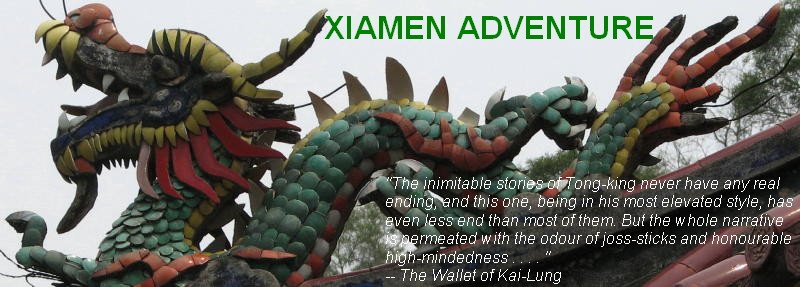






3 comments:
I hate that the China adventure is ending, but I know you're glad to be home. When I started reading your blog, I was in Kazakhstan adopting my son, and now he has been home since May 9th!
You're welcome to read my blog!
Take care,
Dee
Very nice posting. Thanks.
Bathmate
are several pages that have this problem that can not see the comments, it's really annoying!
Post a Comment